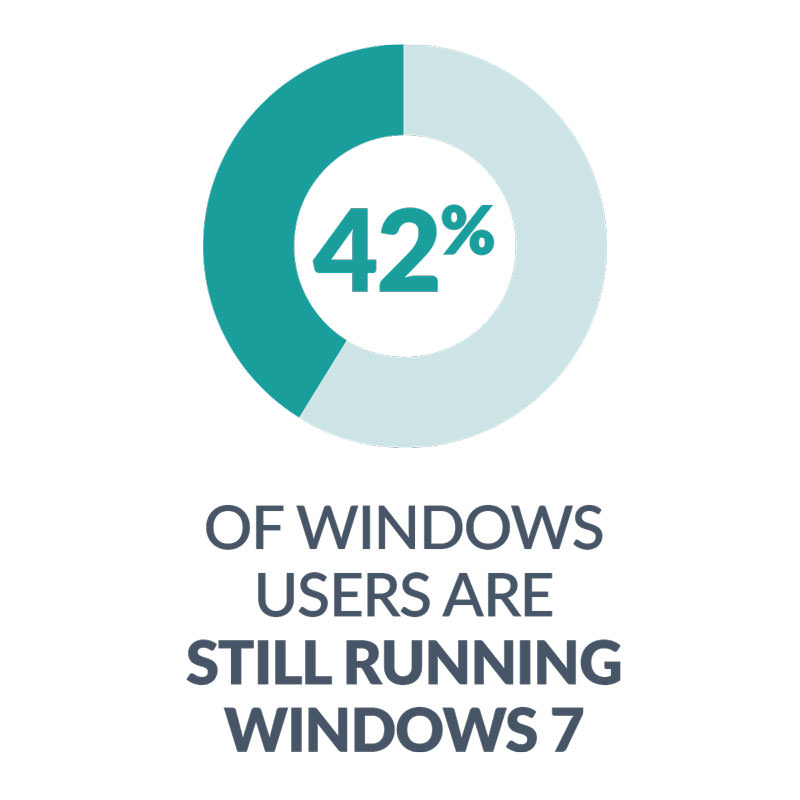
On January 14, 2020, less than a year from now, Microsoft will end its Extended Support for Windows 7, Windows Server 2008/R2 and Exchange Server 2010. Forever. That’s a big deal for every organization, because about 42% of all Windows computers in the United States are currently running Windows 7. And all are at risk for real trouble.
The fact is that any organization running Windows 7, Windows Server 2008/R2 or Exchange Server 2010 after January 14, 2020 will be almost instantly vulnerable to security threats that are becoming ever more sophisticated, immediately placing their data at risk of theft, destruction or ransom.
Stratix Systems Can Help
Stratix Systems can provide the expertise and guidance required for a pain-free transition away from Windows 7, Windows Server 2008/R2 and Exchange Server 2010. Our systems and network engineers are very familiar with, experienced with and certified in the Microsoft environment. With more than 130 IT professionals, Stratix Systems has the people, the resources and the experience to help you develop your options and a cost-effective plan for a pain-free transition away from Windows 7, Windows Server 2008/R2 and Exchange Server 2010. We can even help you finance the costs.
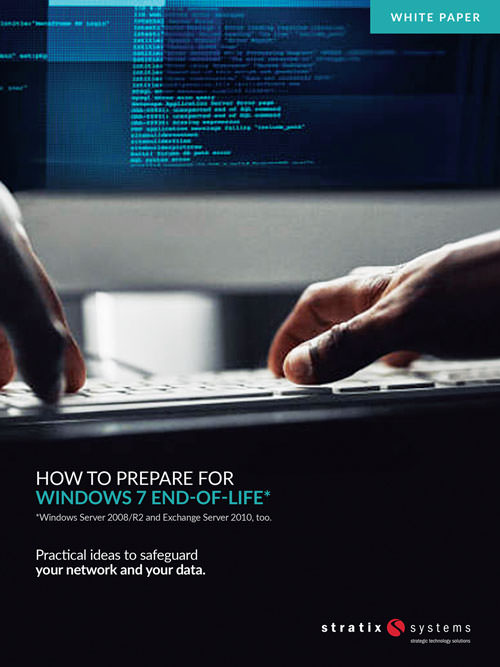
Download our White Paper "How to Prepare for Windows 7 End-of-Life. Click Here.
Windows 7
We recommend replacing your Windows 7 licenses and workstations with Windows 10. If your computers are newer, the solution may be as simple WINDOWS 7 operating system from Windows 7 to as a software upgrade: upgrading the Windows 10. If they’re older, you will need to replace them in order to upgrade to Windows 10. And don’t worry: Stratix Systems can help you determine if your existing machines can be upgraded to Windows 10.
Windows
Server 2008
We recommend replacing your Server 2008/R2 with Server 2016. The process for replacing Server 2008 can be complex. A server’s responsibilities and processes can result in a longer-than- average replacement process. Replacing a server with Windows Server 2008/ R2 will typically require purchasing new hardware. Since server hardware undergoes much more use and wear, we recommend putting your business data and Server 2016 on hardware that will last you another 5 or 6 years.
Exchange
Server 2010
We recommend replacing your Server 2008/R2 with Server 2016. The process for replacing Server 2008 can be complex. A server’s responsibilities and processes can result in a longer-than- average replacement process. Replacing a server with Windows Server 2008/ R2 will typically require purchasing new hardware. Since server hardware undergoes much more use and wear, we recommend putting your business data and Server 2016 on hardware that will last you another 5 or 6 years.

Have a question?
Get an answer.
Have a question about end of life issues for Windows 7, Windows Server 2008/R2 and Exchange Server 2010? One of our experienced systems experts would be happy to answer your questions, help you explore your options and develop a customized solution that suits your needs. Call 800-444-2943 or click below.
